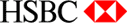- Home
- Retail Banking
- Mobile banking
HSBC Mobile Banking app

Experience the convenience of managing your finances and banking transactions using HSBC Mobile Banking. You can easily download the app from the Apple App Store or Google Play Store and enjoy banking services from your phone.
If you're an iPhone user, you can use Touch ID or Face ID to log in and perform transactions on HSBC Mobile Banking. These functions provide the same level of security as logging in with your Username, Password, and Secondary Password ("MPIN ").
|
Feature Highlights |
|
Once registered on online banking enter your username to login in Mobile banking app. You can set password by using hard token or through SMS Account Overview View your account balances, account details, and account history for all your HSBC accounts. Support Message: You can send us secure messages through the app, as well as read and delete messages we've sent you. Contact: Now you can get contact center details on Mobile Banking app and contact HSBC. My profile Manage all your personal information in my profile tab such as device management, change mPIN, enable Birometric etc |
Security Tips |
|
|